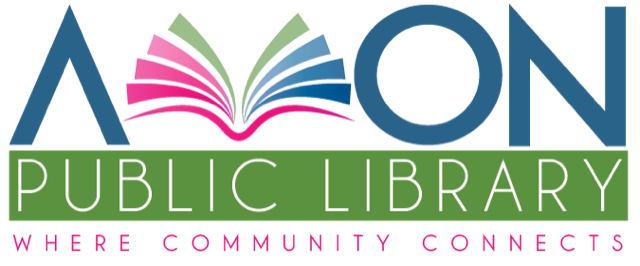- About the Library
- Newsletter Signup
- Wireless Printing
- How Much Do You Save?
- Hendricks County Libraries
- Wireless Internet Access
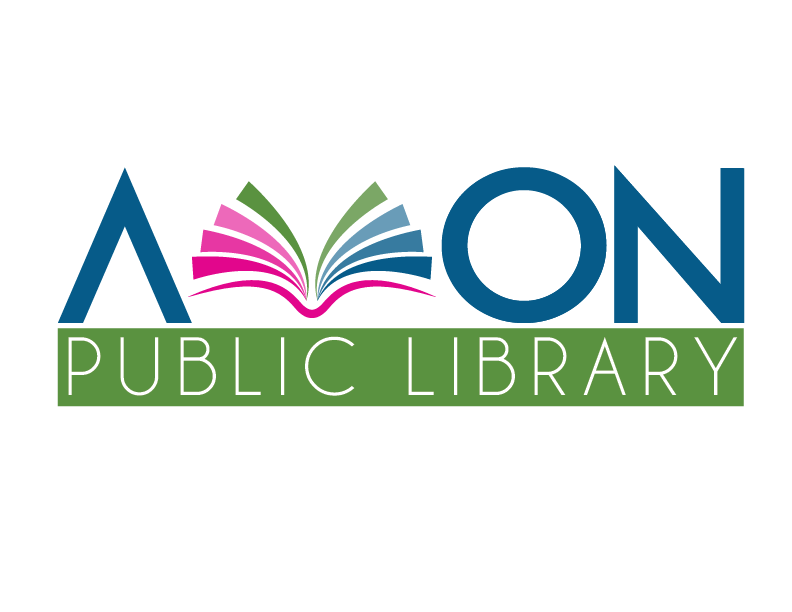
|
Mon - Thurs
|
9 am - 8 pm |
Wireless Internet Access at Avon-Washington Township Public Library
![]()
Free wireless internet access is provided in all areas of the library. Getting online is quick and simple. All you need is a wireless enabled laptop computer. All computer users must agree to our Internet Use Policy. To connect to the wireless you will see be 2 choices for wireless internet connection. Choose awtpl and stop by the reference desk for the password.
Hardware requirements:
- A laptop computer with a wireless internet adapter, either IEEE 80.11b or g.
Computer settings:
- DHCP = Obtain an IP address automatically
- DNS = Obtain DNS server address automatically
To enable the above settings on your laptop, click the following:
Start--Settings--Control Panel--Network Connections--Local Area Connection--Properties.
The following box should appear:
Highlight "Internet Protocol (TIP/IP)" and click on Properties

Select "Obtain an IP address automatically" and "Obtain DNS server address automatically". Click "OK", then "OK" again.
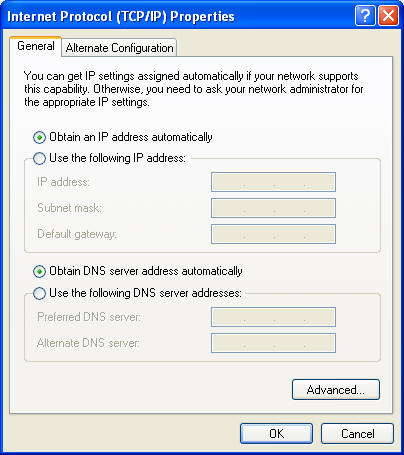
Avon-Washington Township Public Library cannot guarantee the safety of your traffic across it's wireless network. The library cannot be responsible for the security of your computer, data, or any files.